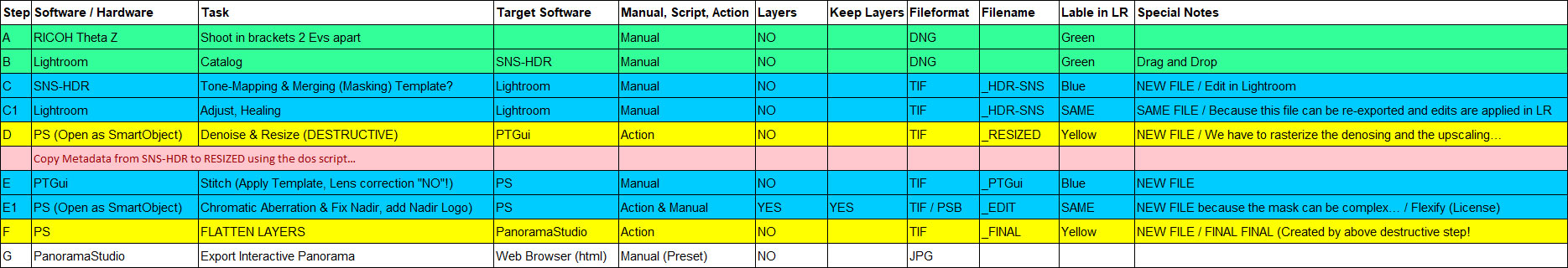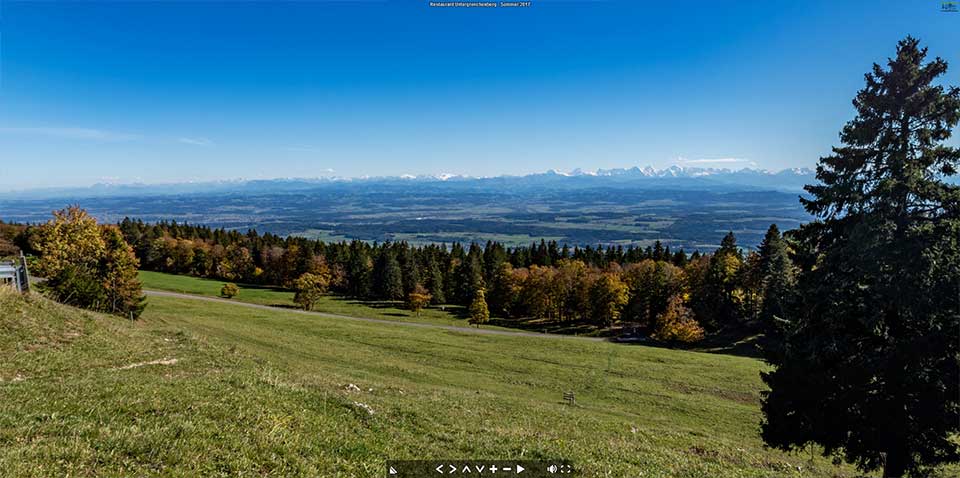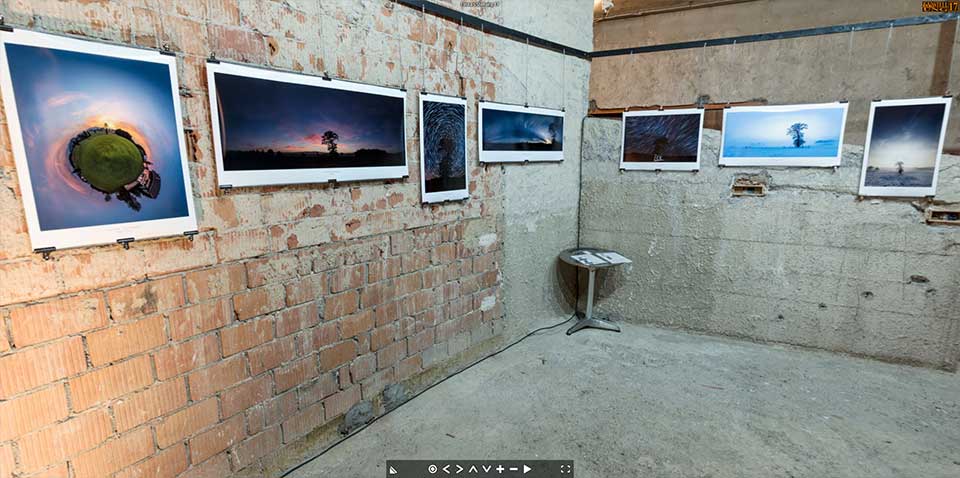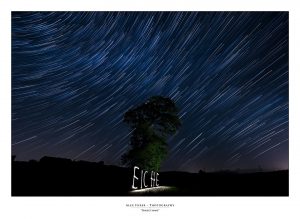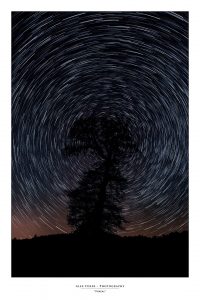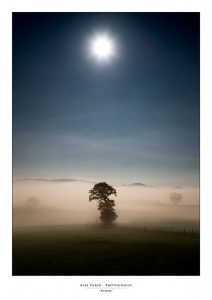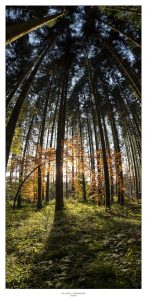Working on my 360 pano workflow I noticed that Photoshop is not saving some metadata with the image. There’s something called «maker notes» in the metadata which, in the case of the RICOH Theta Z1 contains the accelerometer data. This data is needed by PTGui to stitch the panorama in the correct horizon alignment. In other words the data contains the rotation of the camera in real world.
This was a real bummer which I had to fix manually until Adobe fixes this. I also tried to use the Topaz Denoise AI and the Topaz Gigapixel AI as standalone. But it turns out that Gigapixel AI is also not saving that particular metadata. Denoise does… Off course, being who I am, I wrote a ticket to TopasLabs. At this time I am still waiting for an answer…
So, knowing a little bit about scripting, not the actual craft, but cobbling together things that make what I want it to do.
Whoever works with digital photography probably knows about the ExifTools by Phil Harvey. The ExifTools can also be run in commandline and thankfully I found this page which let me create the following workflow to copy the metadata form one image to another. In my case between step 5 and 6 from this workflow.
Prerequisite
- You will need the ExifTools installed anywhere on your computer
- Get it here: https://exiftool.org/
- In my case this is at: C:\TOOLS\ExifTool\exiftool.exe
- But you can install it wherever you want to.
- Check the path in the script to the ExifTools installation directory
- Place the script wherever you want it to be
Download Script
DISCLAIMER: YOU ARE DOWNLOADING AND RUNNING THIS ON YOUR OWN RISK.
I TAKE NO RESPONSIBILITY WHEN IT DESTROYS YOUR SOFTWARE OR HARDWARE!
Copy metadata
- Run the script either in a shell, or by double clicking it
- Drag the source file containing the metadata you want to copy
- Drag the target file to which the metadata should be copied to
- Make your choice at the question and then hit enter.
- «y» for yes
- «c» for cancel
- «r» to start over