- Build room/gallery
- Light and texture it
- Setup frames for images on display
- Render 360 Equirectangular image (Create folders to keep tests separate from final. This way the images can have the same name for replacing them in 3DVista.)
- Import to 3DVista
- Setup Skin, Floorplan etc.
- Create hotspots in each image to all other locations (no return point!)
And here’s the result
NOTE: Make sure you click the fullscreen button for the best experience.
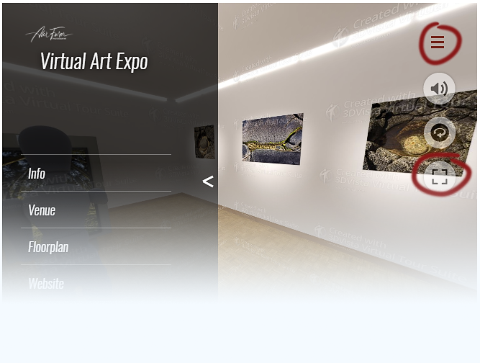
Workflow / experience
note to self – write something 🙂 And yeah, I got a lot to write about this. I really really like 3DVista and I will be owning a licensed copy of it very very soon.